Donate anonymously using Tornado Cash
You can donate anonymously to AssangeDAO. To do so, you need to operate two separate Ethereum accounts.
In this tutorial we will first create a new Metamask account. We'll then talk through the process of anonymizing ETH through Tornado Cash. This tutorial does NOT deal with Tornado Cash Nova - the new experimental version of Tornado Cash.
Once we’ve set this up, we'll donate to the AssangeDAO.
Depending on the ETH gas price, an average Tornado Cash deposit costs 0.05 ETH upwards (plus a similar amount for withdrawal). If you'd like a cheaper alternative, check out our tutorial for zk.money.
Step 1: Create a fresh Ethereum account
If you don't have an Ethereum wallet already, create one. We will call this Wallet1 as it is where your ETH originates from.
To anonymize ETH, we must create a second Ethereum account. To do this, simply download Metamask on a different browser and create a brand new seed. It is important to use an entirely different seed to Wallet1 to minimize the risk of linking the accounts.
If you want to be highly secure, download Metamask on Tor Browser (Metamask for Firefox will work fine). Do not use a VPN when you are interacting with Tor as it will reduce your overall anonymity. Make sure to select 'Allow' in Settings -> Extensions and Themes -> Run in Private Windows.
If you don't use Tor, use a browser like Brave alongside a VPN.
Once you have downloaded Metamask on this new browser, create an account and backup your seed. We'll call this account Wallet2 from now on.
Step 2: Deposit to Tornado Cash
On the browser associated with Wallet1, navigate to Tornado Cash. Click 'Launch App' in the top right hand side. Now follow the steps to deposit ETH.
Select ETH from the token list and enter your required amount. Now connect your wallet. Click on Connect and choose Metamask.
Save your note. Click on Deposit and store your note on a secure place before clicking on I backed up the note. You can also save encrypted notes on-chain by setting up a Note Account, by clicking on Settings (top-right corner).
Your ETH is now being anomynized. Leave it here for as long as you can. The longer you wait, the greater your anonymity set will be.
Step 3: Withdraw
Now we are going to redeem anonymous ETH on Wallet2. First navigate to Wallet2. If you are running it on Tor, switch off your VPN. Otherwise, close your current browser and turn you VPN on.
In Wallet2, use your deposit note by clicking 'Deposit' and pasting it in the corresponding box. Click on Withdraw and wait for the zksnark proof to be generated.
Finally, confirm the withdrawal. You can now donate to AssangeDAO using anonymous ETH from Wallet2.
Step 3: Donate to AssangeDAO
Follow the instructions on JuiceBox to donate to the AssangeDAO from Wallet2. Do so either over VPN or Tor Browser.
"The universe smiles on encryption."
— Julian Assange
Disclaimer:
This tutorial is for informative purposes only. Though we did our best, this tutorial may contain errors. We make no representation as to the tutorial's accuracy or completeness. We take no liability for any losses arising out of or in connection with the information provided or any other action or transaction related thereto. This tutorial should not be construed as an endorsement of tornado.cash or as a recommendation to engage in any transaction or taken as the basis for making decisions. You are solely responsible for your own transactions and decisions.



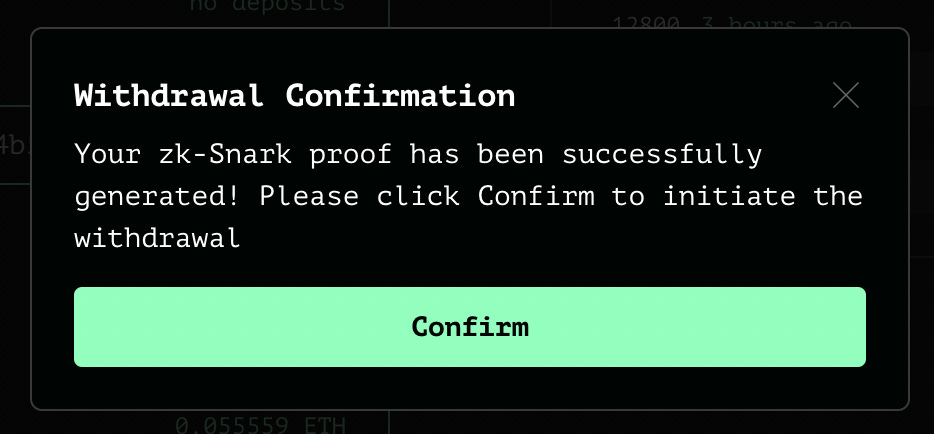
Tha ks